FrameUp
The essential director's viewfinder app

Precise focal length and sensor simulations with a variety of essential tools right on your iPhone.
Minimal and Customizable
Find your frame quickly and intuitively
FrameUp puts the focus on your image. On launch, you are immediately greeted with a large viewfinder without distractions; allowing you to start finding your frame without delay. Easily customize to fit your needs.
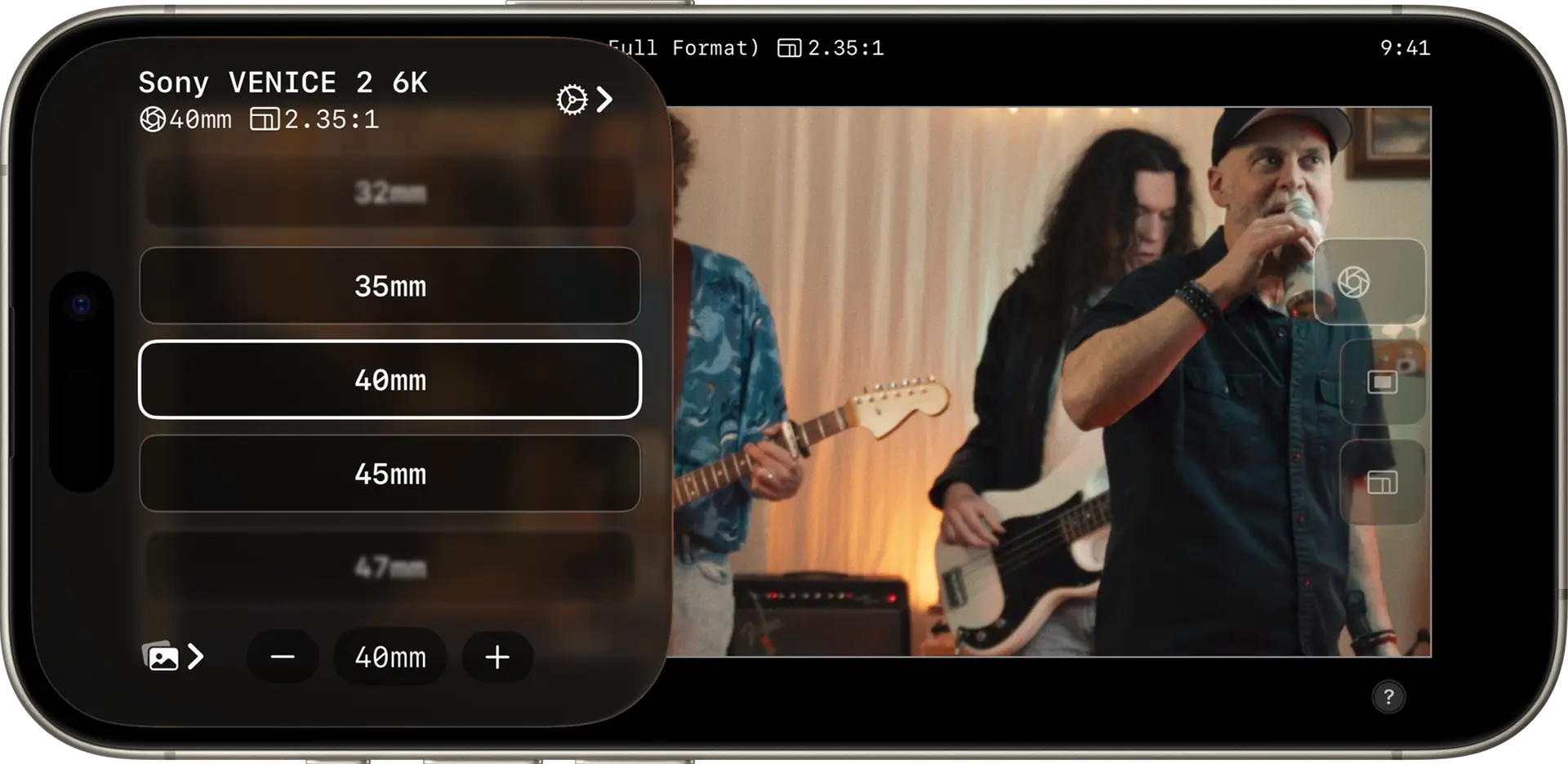
Quick Settings
One tap brings you to the quick settings where you can dial in key settings with ease. Switch focal lengths without ever leaving the viewfinder with simple gestures.

Capture and Share
Get your team up to speed by saving and exporting stills with important metadata burned in. Customize your exports to make sure everyone gets the data they need.
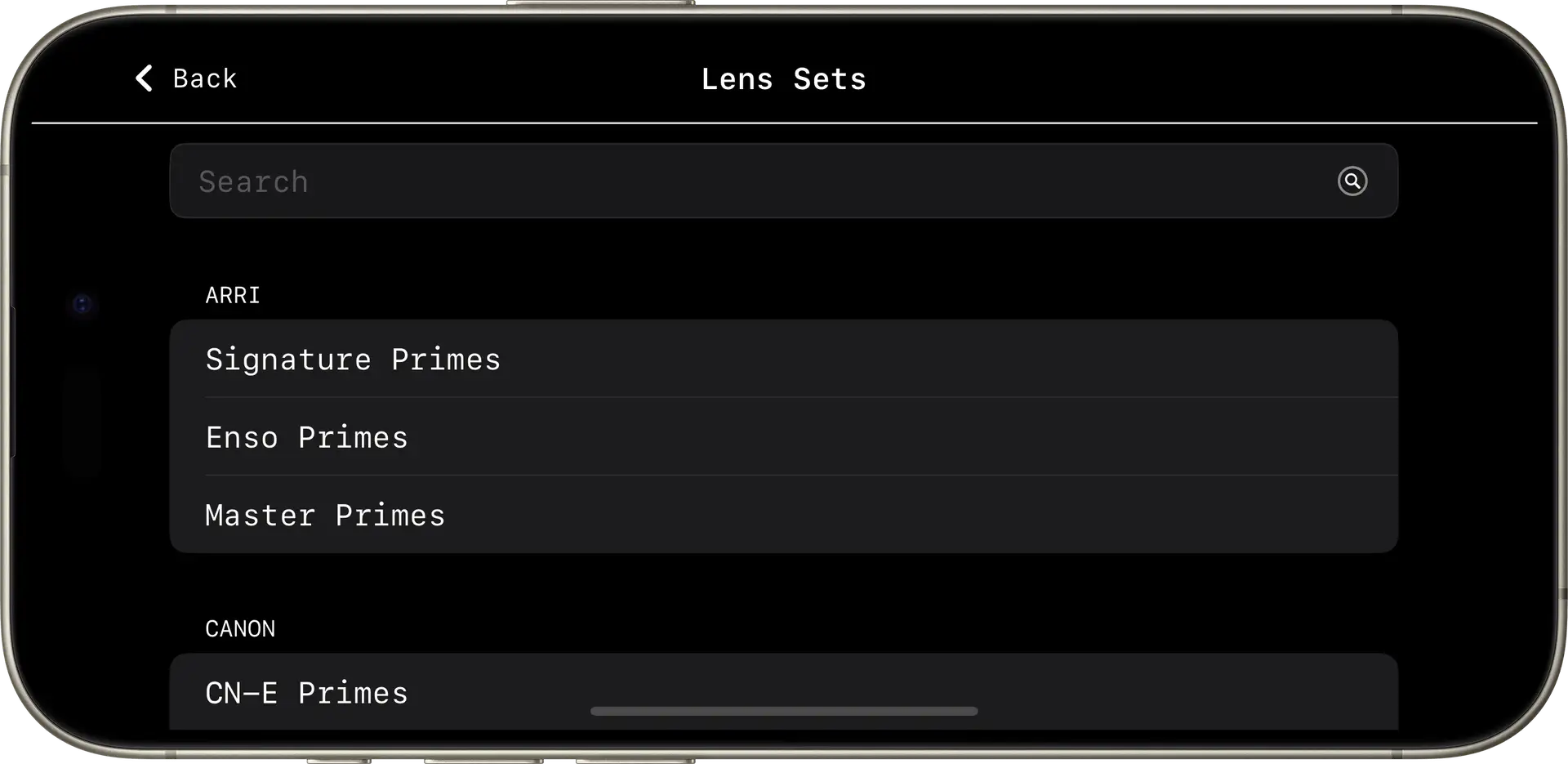
Lens Set Library
Instantly configure FrameUp to the glass you have on set with the built in lens set library.
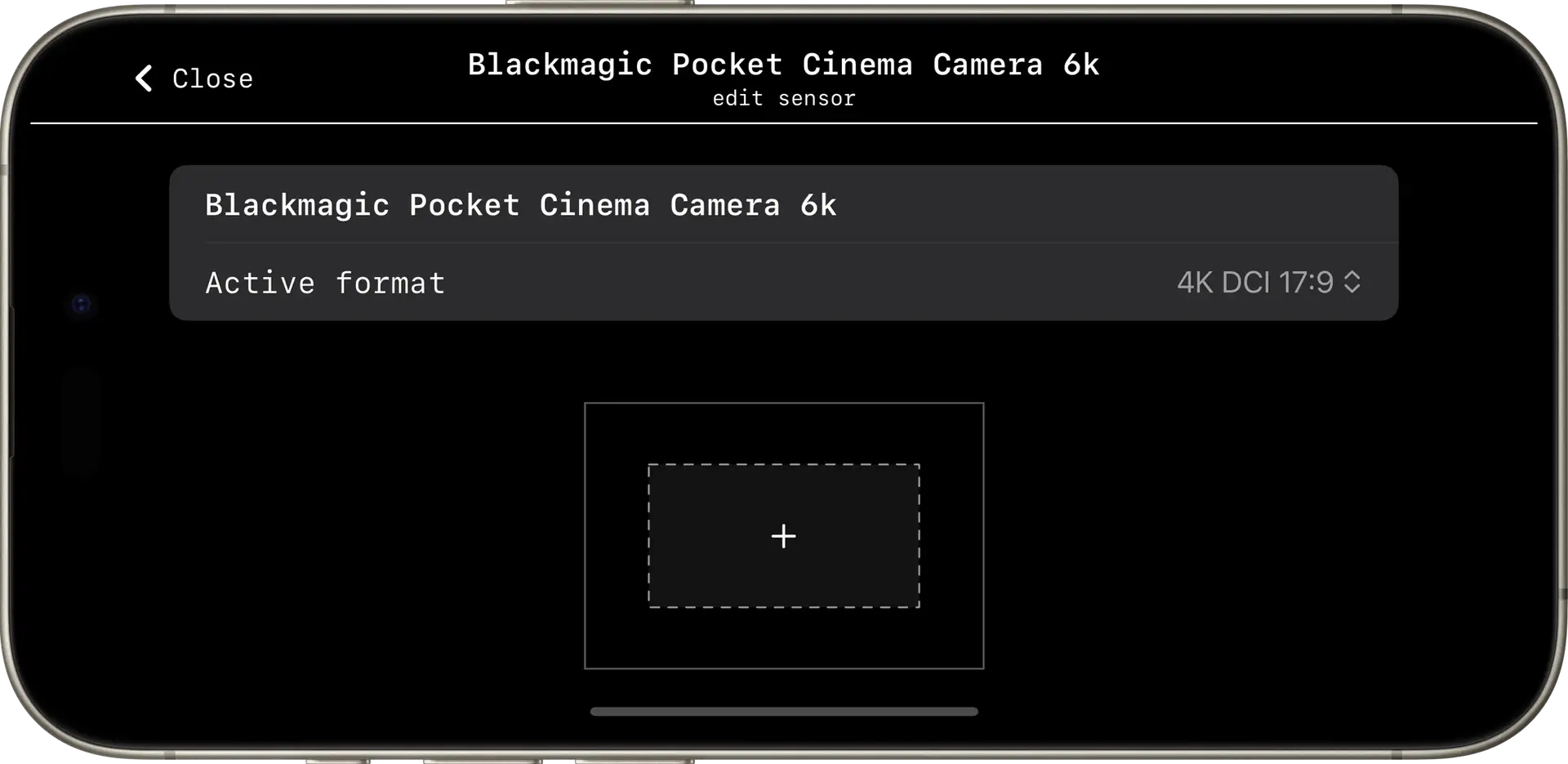
Sensor Formats
Specify and monitor the exact mode in which your camera is operating and view sensor format coverage with built in sensor tools.
Tight iOS integration
A viewfinder that works with your iPhone
Launch FrameUp right from your lock screen with a custom control, use shortcuts to configure FrameUp, view your configuration on your homescreen with widgets, and take advantage of the camera control button. FrameUp integrates with your phone's GPU to provide blazing fast performance.
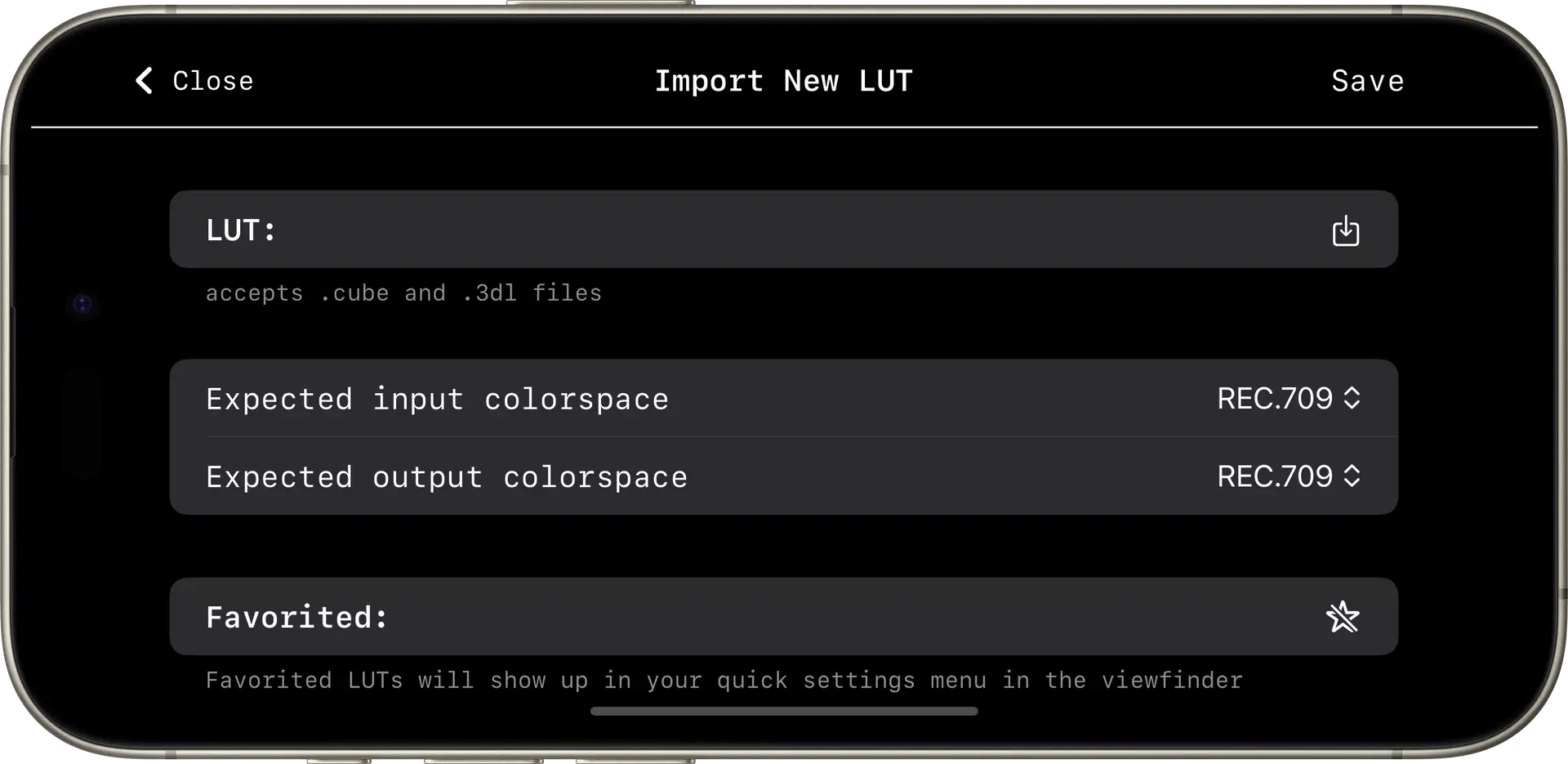
3D LUT Support
View your frame in your show LUT, supporting LUTs in REC.709 and ACES CCT 1.3. Import your LUTs in .CUBE or .3DL file formats – no more creating HALD images in Photoshop.
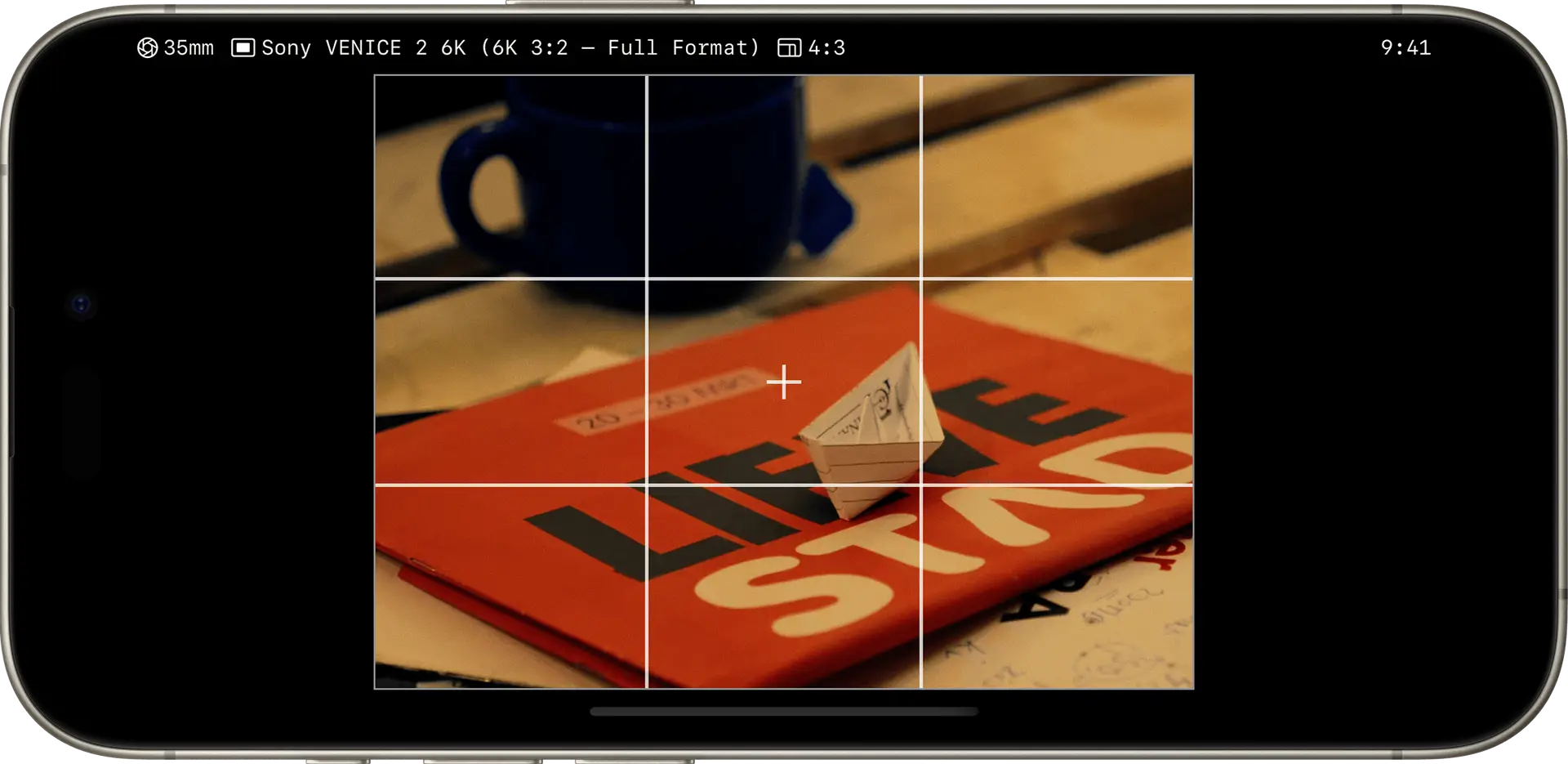
Overlays
Find your frame faster with seven highly customizable overlays to guide you. Optionally export stills with overlays burned in.
Free for beginners
One time purchase for Pros
FrameUp's base features are free. You can optionally purchase FrameUp Pro for advanced tools like custom LUTs, overlays, the stills library, lens sets, and more.